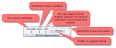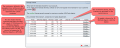BACnet objects license
No BACnet licenses are usually activated, when the DINGO device is delivered to the customer. However in some cases licenses might have been activated by the Go-IoT distributor or reseller.
Customers buying DINGO devices will be created in the Go-IoT Cloud system. Here they will be provided with a pool of licenses for BACnet objects. All licenses that are used from the pool to enable or upgrade, will be invoiced afterwards by Go-IoT. This is done to give the customer the ability to buy licenses online, without contacting Go-IoT beforehand. The customer only contacts Go-IoT if he needs more licenses to his pool.
Enable license
- Click the Change... button to open the window for enabling licenses.
-
Click the Enable... button for the desired license. E.g. license for 10 BACnet objects.
-
Click the Agree button to verify the purchase.
-
The license should now be enabled.